UMS is an add-on for both Ultimate member and Woocommerce. Both plugins uses the native WordPress tables for user accounts and passwords. (In other words, when a member registrar via Woocommerce, Ultimate member will also use the same login details.)

So we use their method. In order to get a paid membership, we provide 2 options in working methods that you can follow.
The Ultimate member route
1 Registration via UM with limited permissions.
2 Member receives login information and welcome email, settings via Ultimate member.
3 Member can log in but has limited access to website components.
4 Once logged in, he or she lands on a landing page where you have placed a UMS Product – your membership plan (s).
5 Member pays for a plan via WC, whereby his User Role changes to Active member.
The Woocommerce route
1. Member buys a UMS product via WC, and has access without restrictions. 2. Registration is via this WC route, but UM also uses this data and creates a profile.
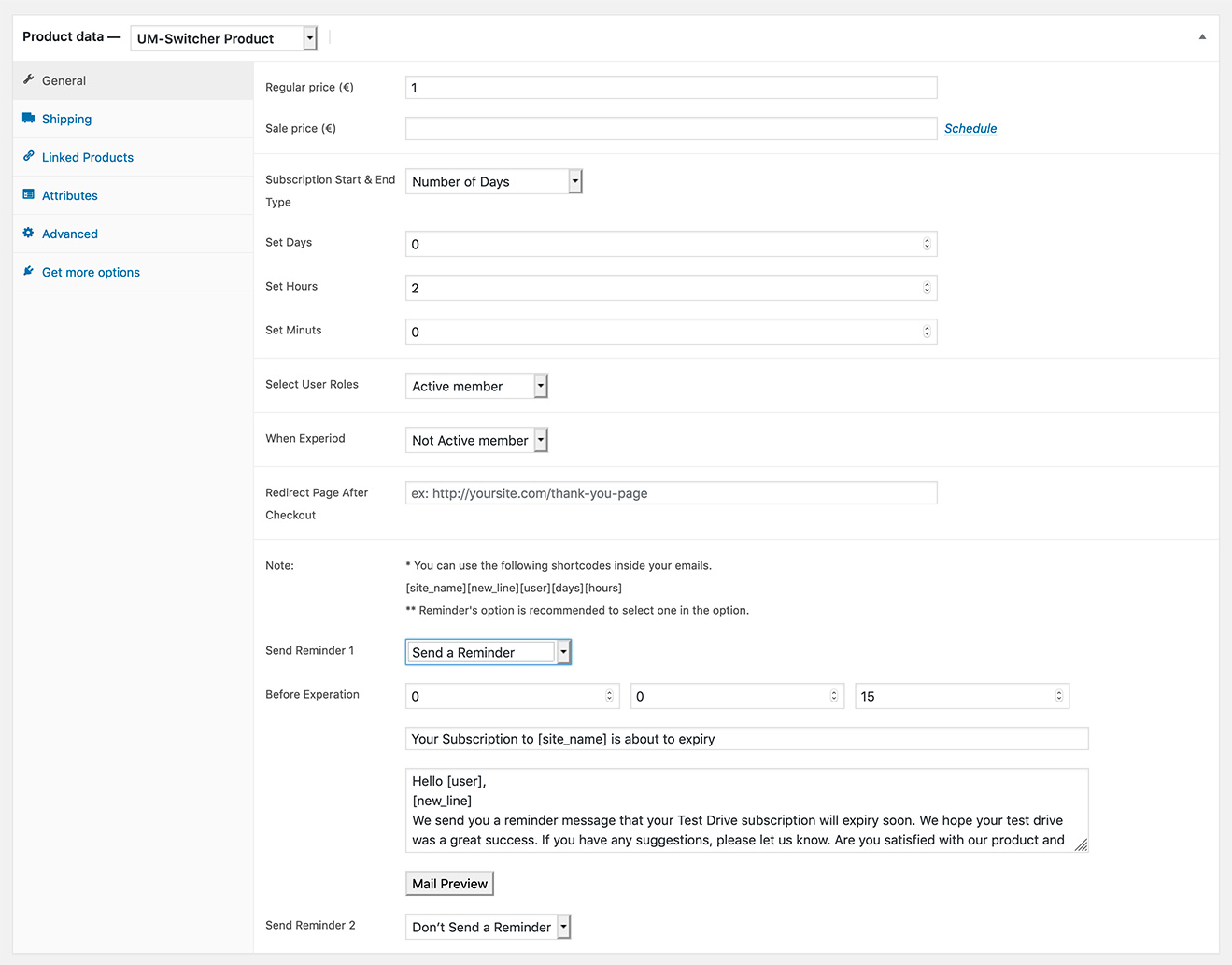
User role
Via UM / User Roles you have the option of creating your own user roles and giving permissions.
Create form
Create a registration form and select Assign role to form. Here you select the User role that you have already created.
UMS = UM Switcher
UM= Ultimate member
WC= WooCommerce


Mike De Leeuw